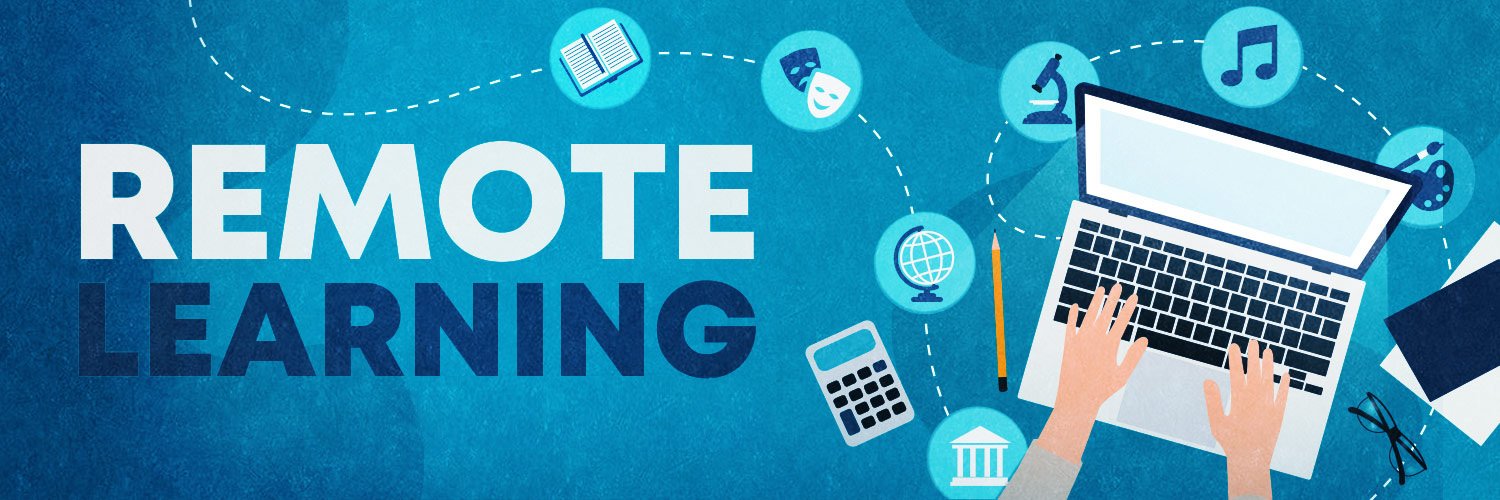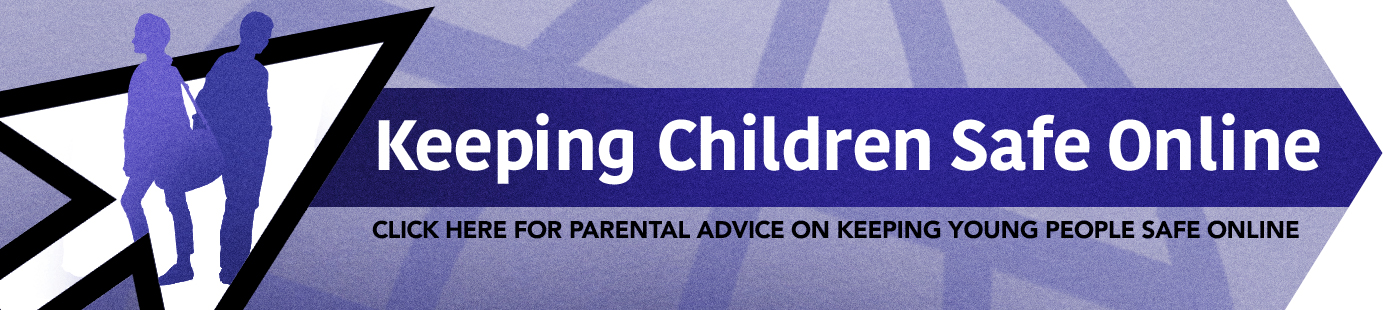If you are well but unable to come into school (or the school is closed), you should continue your learning online following the steps below.
Remote Learning Guidance for Pupils
All remote Learning is now done via Microsoft Teams.
Please check you can login to Teams ready for your remote lessons.
• Year 7 : You should download the Team app onto your device, then login using your email address – this is your normal school username plus @southmooracademy.com
• Year 8 – 11: You should download the Teams app onto your device, then login using your email address – this is your normal school username plus @southmoormat.co.uk
• Your password is the same one that you use to login to the school computers.
• If your teacher is unavailable on Teams or you struggle to log on, please complete any work on ClassCharts labelled ‘Remote Work‘.
We also recommend you watch the video below for top tips on successful home learning.
Pupil Expectations/Code of Conduct for Remote Learning
Rules regarding use of technology
Behaviour Expectations
General Rules & Guidelines